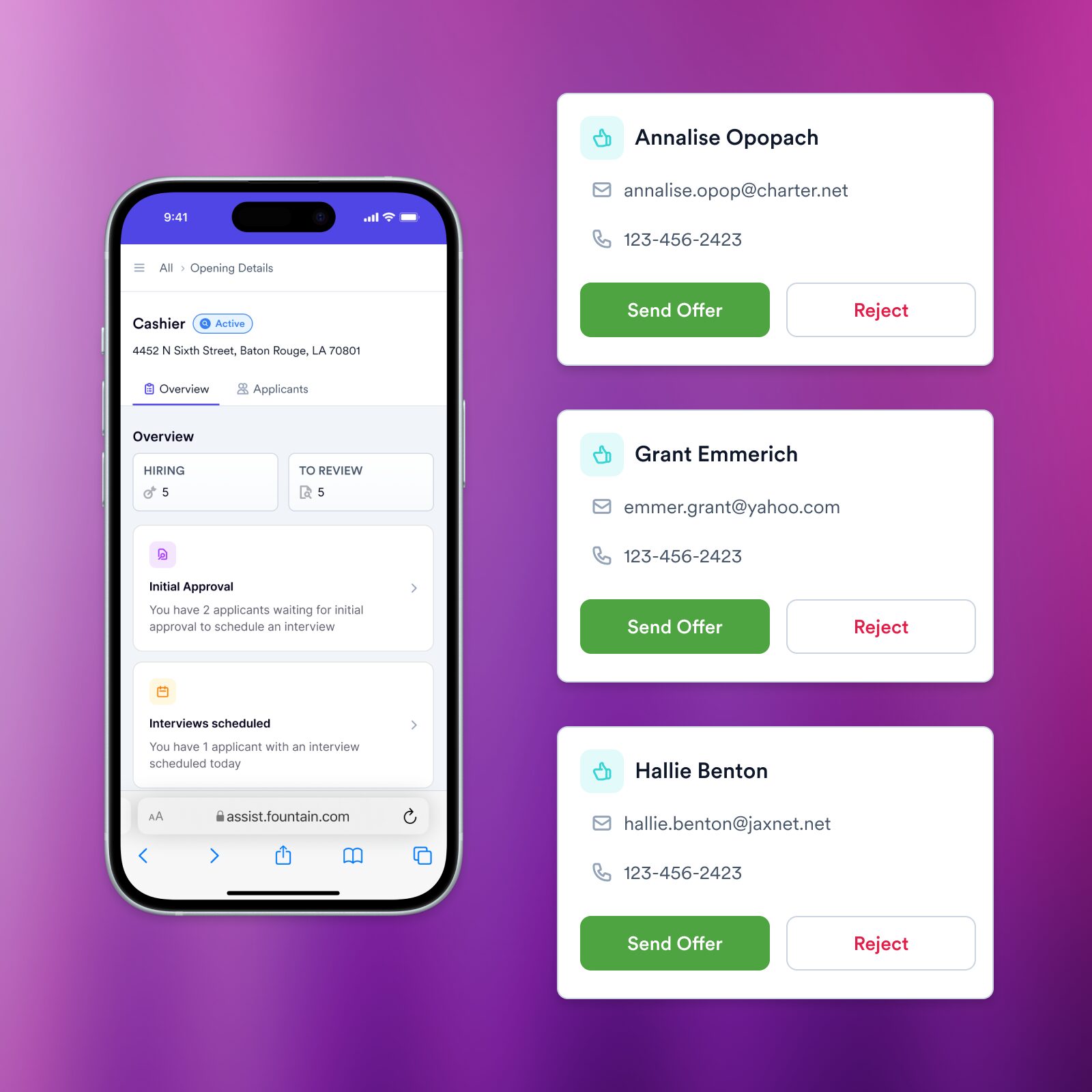Sourcing candidates the traditional way used to include placing ads in newspapers and attending job fairs. Technology has brought about the emergence of different candidate sourcing tools, which generally have a free aspect. Depending on your sourcing needs, your business can make good progress with the free candidate sourcing tools. However, you may need to upgrade to the paid version when your business grows and metrics like time to hire rates become more critical.
Here are 10 free candidate sourcing tools:
Free Candidate Sourcing Tools
1. AngelList free candidate sourcing tools
AngelList is a recommended place to start if you are looking to build a team for your startup. This free candidate sourcing tool has helped build over 27,000 teams and it offers a candidate pool of over two million people actively seeking employment.
AngelList allows users to build a professional profile and start making connections. It is less of a job board and more of a networking opportunity, and one of the top sourcing tools. Once the business profile has been established, current employees and investors can connect to see updates about the business. Interested job seekers can view the profile and learn more about your business.
This free candidate sourcing tool also searches through passive candidates so that you can engage with that audience before they have begun their application process. This will allow you to get in at the beginning of their job search and speak with them before they receive competing offers.
2. SourceHub’s free candidate sourcing tool
Like Hiretual, SourceHub allows you to create boolean search strings for very specific candidates. It’s one of the best candidate sourcing tools, and saves you from wasting time searching through candidate profiles that do not meet the qualifications you have set. It searches through LinkedIn, Twitter, Behance, About.me and StackOverFlow profiles to provide you with relevant information without spending hours searching manually.
SourceHub is useful if you are working with a team. This free candidate sourcing tool allows for multiple people to search for candidates and it stores this information for other team members to see. If a member of the recruiting team has already reviewed a profile that you are looking at, it will let you know. It also tracks the searches made by other team members, so you can all stay on the same page.
3. Hunter free candidate sourcing tool
Hunter is a top sourcing tool for candidates who are not actively looking for a new job. Passive candidates are people who are either in a position currently or are not in any immediate need of a new job, but they are considering a switch. Hunter is one of the best candidate sourcing tools because it will help you reach people in positions similar to the one you are recruiting for.
Hunter allows 50 information requests per month for free that you can use for candidate sourcing. These requests will give you the email addresses of professionals based on information found on their social media pages or company websites. All emails are verified and acquired from public sources before they are given to you to use.
You can use these emails to make a first contact with a candidate that you would be interested in hiring. Passive candidates need to be treated differently from active candidates who apply for your position. In order to hire a passive candidate, you need to first see if they are interested in leaving their current position and then find out if they would have any interest in your company.

4. Recruit’em free candidate sourcing tools
Recriut’em is a search engine that looks through profiles on LinkedIn, Dribble, Google Plus, GitHub, Xing, Stack Overflow and Twitter. It is completely free candidate sourcing tool with no registration required. It’s also a GitHub sourcing tool that you can filter the search based on location, job title, current employer, education level and other keywords.
The search results will provide you with a list of potential candidates quickly and easily, all on the same page. You will not have to spend hours looking through numerous profiles on each site, hoping for relevant results. Recruit’em takes out all of the legwork, which is why it’s one of the best candidate sourcing tools.
Recruit’em has also started to offer a Job Ad Optimizer. This free candidate sourcing service will help you write ads that will attract the right candidates that you are looking for. For example, if you are writing a job ad for a grocery cashier, it will suggest that you include phrases like “cash handling experience” or “customer service” in your ad. This will help your job posting rank higher on Google, Indeed and other job boards.
Both of these services will save you time and energy as you start your recruiting process.
5. MightySourcer by MightyRecruiter offers free candidate sourcing tools
MightyRecruiter is a highly rated free candidate sourcing tool. It was voted into the Top 20 Most User-Friendly Applicant Tracking Softwares by Capterra and given four stars by both Capterra and TrustPilot.
MightySourcer is a Chrome Extension that helps find contact information for candidates that you are interested in so that they can be added to your MightyRecruiter account. MightySourcer works with Facebook, Twitter, GitHub, LinkedIn and other social media platforms to find information for you. Leveraging Facebook, and GitHub sourcing tools provide a broad range of candidates to choose from.
Once you have the information for the candidate, you can send them an email invitation from the extension so that you can begin a conversation about your job offering. This is a useful tool for finding passive candidates and establishing communication.
MightySourcer is also a convenient free candidate sourcing tool to use if you are part of a team that is looking for new hires. Once you are on the page of a candidate that you are interested in, you can click on the extension, have it search the candidate and compile information. In a few clicks, the relevant information will be included in an attachment and sent to your colleage to review.
This tool is useful for saving you time and work during the sourcing process.
6. Hiretual’s free candidate sourcing tool
Hiretual is available as an extension to your Chrome browser. This free candidate sourcing tool allows you to gather information on potential candidates based on their social media profiles. This program also helps with candidate management so that you can organize the candidates that you are considering.
While there is a paid version of Hiretual that offers more features, there is a free subscription option that still allows you to take advantage of many of the basic features for up to 10 contacts per week.
Hiretual builds boolean search strings that allow you to search for a very specific kind of candidate. For example, if you are looking for a candidate that has both sales and customer service experience for your retail business, you can search “sales” AND “customer service” to make sure that each candidate that shows up in the search results has experience in both areas, rather than one or the other. Hiretual will also search through passive candidates so that you can engage an audience that has not reached out to you yet, which is why it’s one of the top sourcing tools on the market.
Information about potential candidates is taken from social media accounts or other public sources and cross-referenced so you know you are getting the correct information. Hiretual searches through candidates and evaluates them on over one hundred different factors. Candidate information is then aggregated into one convenient place for you to look over.

7. Twitter for candidate sourcing
Twitter is a popular way to promote your job openings. You can link directly to your website or any job board where the open position is posted. Your followers can click the link to submit an application immediately.
With the intentional use of hashtags, your jobs will be noticed by more than just your followers. It is recommended that you use something simple like #job or #hiring along with a hashtag of your location and your business name. By using these hashtags, Twitter users who search for something like “job openings in New York” will be able to find your post.
There is also an opportunity on Twitter to be featured on an account dedicated to highlighting job openings in particular areas or industries. This will increase your reach beyond your followers to the followers of the special accounts, and make Twitter a great option as a free candidate sourcing tool.
Make sure to include a short, direct, informative description of the job in the text portion of the post in order to encourage maximum engagement. These strategies make Twitter an effective candidate sourcing tool.
8. LinkedIn candidate sourcing
While LinkedIn does have a paid feature to post jobs, you can still post links to job postings similar to how you would with Twitter. LinkedIn gives you the added advantage of being a career-focused social media platform.
Most users are on LinkedIn to help build their network and job search (both actively and passively). If you are going to post to only one social media platform, this is probably the one that you should use (unless you have a very active social media presence on another platform).
LinkedIn is also beneficial to your candidate sourcing strategy because of the ‘Skills & Endorsements’ section on user profiles. In this section, users can list skills they have built in previous careers and experiences. Users’ connections are also able to endorse their skills, which means you will get a third-party verification of the potential candidate’s capabilities.
9. Facebook sourcing tool
Unlike the previous two platforms, Facebook allows you to create a free job posting for 30 days from your business account. Applications will be pre-filled with profile information which the user can edit to meet their needs.
A notification will be sent to you by Facebook to tell you when an application has been completed. All applications will be made available on one page for you to manage. You can decline or message the candidate to follow up.
If you have not made your hire after 30 days, you can always promote the job as a regular post the way that you would on Twitter on LinkedIn.

10. Behance is a great candidate sourcing tool
Behance is a platform where creative professionals can showcase their work. It is a great tool for sourcing candidates for projects like graphic design, animation and other candidates who are normally considered to be part of the contingent workforce. You can sort by featured images, educational background and by the program used.
This free candidate sourcing tool should be one of your first steps in hiring creatives for your business or project. It is hosted by Adobe and is the leading platform to display creative work.
If you find a candidate that you believe would be good for your project, you can message them directly through Behance. If you are just building your hiring pipeline, follow artists that you like so that you can return and talk to them about future projects or positions as they become available.
Conclusion: Free candidate sourcing tools
There are many free options for sourcing candidates. Some cater to specific industries or professions and some are for much wider use. No matter the position, there is a sourcing tool out there to help you.
Most of the free candidate sourcing tools mentioned are not equipped to deal with the hiring demands of the new service (or gig) economy. It is not unusual for companies that hire gig workers to recruit several hundred people at one time for their global workforce.
If your business operates in the gig economy or you manage a high number of recruits for franchises, you should consider using Fountain for your sourcing and onboarding needs.
Fountain is uniquely placed to provide qualified candidates at scale with the least effort required on your part. Our Boost feature posts to different job boards free of charge. However, if you want to widen your net, you could set a budget and we will post your job to paid platforms. All you have to do is sit back and review the candidates in one easy-to-use dashboard.